- Home |
- Hemingway editor-vs-grammarly-for-seo
Posted On:
Hemingway Editor vs Grammarly for SEO
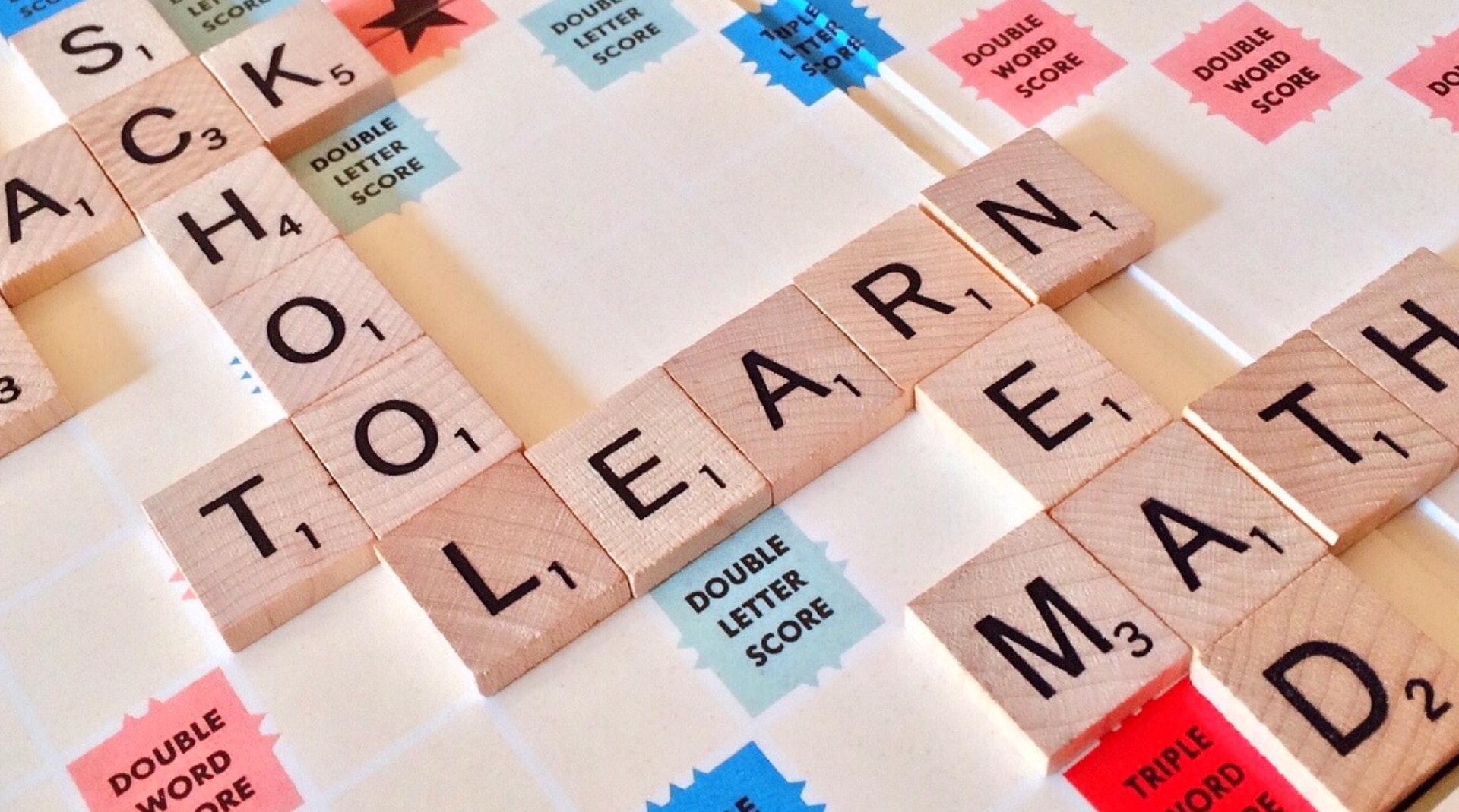
One of the most important aspects of professional copywriters or content writers is grammar. Emails, landing pages, social media posts and blogs, to name a few, perform best if errors and grammatical mistakes are amended. The quality of your written work matters a lot. Even if you are not a professional you can’t afford to send off written content or important work full of mistakes. Portraying a negative reflection of your writing abilities is certain to unimpress. However, using tools such as Grammarly and Hemingway Editor can allow you to rest assured even if you triple check your work. The autonomous software scans through your written content in seconds and suggests corrections or grammar that needs to be added. Our comparison of both sites from us Thunderbolt Digital, leaders in digital marketing in Surrey, will be sure to help you decide.
What Is Hemingway Editor?
Hemingway Editor is a software program that accounts for all aspects of your work. Whether you are writing a university article or preparing a lesson for year 6 students, Hemingway scores readability and grammar. Highlighting unclear sentences and grammar errors, you can rest assured Hemingway will find it. The free software tool was designed to polish your work, highlight confusing or poor sentence structure, overuse of words and your tone of voice throughout your writing. Making the corrections and adjustments Hemingway recommends, increases your score.
What Is Grammarly?
Grammarly is the most popular grammar software to date. Checking for errors such as spelling, grammar, punctuation, passive voice and sentence structure. Regardless of the mistakes it picks up on and alerts you about, Grammarly gives you feedback based upon your writing skills. This feedback is based on a score, the score is ranked out of 100 and ties in correctness, clarity, engagement and delivery. This score allows the user to change their writing style for the better depending on the subject and formality of the writing. Implementing Grammarly into future copy will help you excel and become a more employable writer.
Pros And Cons Of Grammarly
Grammarly is the most popular grammar checker for a reason. Nearly everyone who uses grammar-related software uses Grammarly. It provides an unparalleled level of proofreading. Its ability to change the type of writing allows all users to guarantee their work is error-free. Grammarly has a very simple layout allowing all ages to access the software with ease.
However, even though Grammarly is an excellent choice for any writer wanting to make sure their work is mistake-free, it comes with a cost. The free version is very useful, the paid edition gives the user a premium checking experience. Costs starting from $30 a month, providing the user with over 400 types of checking and other features essential to mastering your writing skills.
Pros And Cons Of Hemingway Editor
Hemingway also has a premium edition that is much cheaper than Grammarly, only costing $20 as a one-time fee. Hemingway is more focused on sentence structure and the primary components of excellent writing. For this reason, Hemingway would be more suitable for experienced writers who do not have to worry as much about their grammar. As Hemingway is geared towards adding professionalism to your writing ability it may be more suited to the more experienced.
Even Though Hemingway is much cheaper, only needing a one-off payment to access all features, the level of detailed scanning is much less significant. Hemingway also has a much more dated look and feel, potentially making it harder to use for some users. Hemingway is based upon improving the readability and tone of voice, compared to general grammar mistakes.
What To Choose
Both Grammarly and Hemingway are great for users to quickly check their work, each software has its differences. Grammarly is much more beneficial to users prone to grammar and spelling errors. Compared to Hemingway that is intended for the more experienced writer. Both sites offer free usage on the standard plan and can be upgraded to premium at a cost. Grammarly coming in at $30 a month, Hemingway $20 one time fee. The main deciding factor is simply using both tools and finding out what you prefer.
Contact Us – Thunderbolt Digital – Marketing Agency Surrey
Thunderbolt Digital is an award-winning agency specialising in digital marketing in Surrey. We’re only a phone call away from improving your web design or online marketing campaign! In addition, Get in touch today by calling 01252 413757 or email howdy@wearethunderbolt.com – we can’t wait to hear from you.